CRM for finding, catching and keeping customers
SuperOffice gives you the right tools to focus on managing your pipeline, improving forecasts, working smarter, developing profitable customer relationships, and simply – closing more deals.
SuperOffice CRM offers everything from calendar features, to-do lists and alerts to dashboards, reports as well as a 360 overview of all customer and prospect interactions.
It helps you build customer-centric culture and optimize your sales process and automating routine tasks, while you can stay focused on creating long-lasting customer relationships.
Furthermore, SuperOffice helps you send the right message to the right customers at the right time. It gives you tools to automate and personalize your communication, reach your target audiences better and initiate meaningful conversations that turn relationships into revenue.
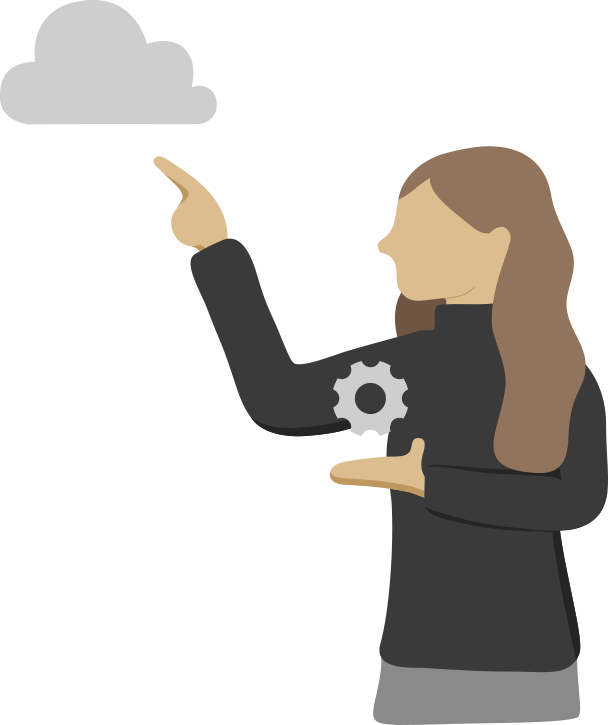
CRM supports your business in many ways
- Customer relationship management
- Sales and sales management
- Marketing and online forms
- Customer service and customer portal
- Project management
- Visual dashboards and customizable reports
- Chat
- Workflow automation and office automation
CRM enhances operational efficiency
CRM streamlines your operations by supporting the alignment and automation of marketing, sales, and service processes. With SuperOffice CRM, you lead and forecast sales. Communication with customers is enhanced when you make newsletters, subscription confirmations, contracts and other documents quickly by utilizing ready-made document and e-mail templates. CRM helps you create quotes easily and quickly. The CRM system also makes it easy to track offers and manage different offer versions and offer options.


CRM conveniently in the cloud
SuperOffice is a modern cloud-based CRM solution that helps you build strong, long-lasting relationships and turn them into revenue. With all standard applications connected to the same customer base, SuperOffice CRM combines all your customer-facing processes – sales, marketing and customer service.
CRM lead collection
The online forms of the SuperOffice CRM system provide an efficient and easy way to collect leads. Typical uses include various order forms, registration forms, guide downloads, inquiries, contact requests, and question opportunities. Online forms are the most important way to collect leads for many industries. They provide an easy way to start communicating with your business. At the same time, you also easily collect consents.

CRM improves customer satisfaction and increases sales
With a CRM system, you can effectively manage your customer data. You can store information about customers, prospects, partners, suppliers and other important contacts. Organizing and leveraging customer information is easy and you can serve your customers better when sales, marketing and customer service know the customer’s needs and situation accurately. Good customer relationship management is a prerequisite for a company's success and growth.
CRM supports communication with customers and prospects
CRM helps to improve the customer experience when you can send the right person the content that interests you at the right time and through the right channel. You can tailor marketing messages to the needs of each audience. Enhance customer communication and create newsletters, quotes, order confirmations, subscriptions, contracts and other documents quickly and consistently using ready-made document and email templates. You can also get pre-filled document templates if you wish. You can also conveniently preview documents without opening them.


SuperOffice CRM improves customer service
SuperOffice offers a set of features to help your service and support teams improve the way they handle inquiries and solve customers’ problems – no matter whether they come by phone, email, chat, web forms, or social media. Show your customers that you care and create strong, profitable relationships.
SuperOffice helps you streamline the way you handle customer inquiries. Each inquiry is automatically assigned a unique reference number and all related communication is tracked with it. Anyone in your team can quickly access any data they need with just a quick search on tracking number, customer, ticket owner, status, period, or category.
SuperOffice CRM helps ensure that all service requests are handled on time. Furthermore, you can optimize and speed up your responses by using standardized reply templates, as well as use autoreplies to confirm routine actions.
Automate and optimize service processes
You can automate your processes with the help of auto-assign, escalations and macros. Route requests automatically to the right person, send reminders, re-route tickets if they are not answered within a given time, and save time by setting up “if-this-then-that” workflows to optimize your service processes.
The system takes also care of the load of the work queues so that the tickets are evenly distributed among the team according to the defined rules.
You get easily numerous reports such as the total work durations, reasons for contacts, differences in e-mail processing time by customer service provider, and, for example, customer service-specific differences in customer satisfaction, i.e. the most important customer service indicators for operational development and monitoring.


Improve customer service with Customer Centre
Customer Centre helps your customers to get in touch easier and find answers to their questions themselves. Your customers can log in, view their request history, ask questions and search the Knowledge Base any time and any day they want.
Customer Centre can be integrated directly into your website and you can even add live Chat and enjoy an instant connection with your customers. The chat function helps your support teams to offer faster responses, get a better understanding of a customer’s situation, be more personal, and – as a result – increase customer satisfaction rates.
SuperOffice supports your sales process management
The built-in sales guide allows you to create and develop a defined sales process based on your best practices, always know what to do next, and never miss an opportunity to close a sale. You can also model your project processes with SuperOffice.


CRM for project management
Unlike many other CRM systems, SuperOffice CRM also covers project management. With Project Manager, you can store documents and activities related to a specific project in one place for everyone to access. This allows you to easily track the progress of projects. You can even build best practices for different types of projects in the project guide, making SuperOffice easy to offer recommended practices at each stage of the project.
Increase sales with chat
With SuperOffice chat you can easily answer customer queries in real time, engage with potential buyers while they are on your website, and assist them in reaching a buying decision faster. In addition, you can effortlessly save conversations under the right contact.


Illustrative analytics supports decision making
You can track sales in real time and graphs by clicking to drill into the details. Similarly, you can track customer service response times and the evolution of the number of customer service requests. Analyzing, monitoring and forecasting activities is easy. You can make better decisions and react faster to deviations. With the SuperOffice CRM system, you can also easily find potential bottlenecks and areas for development. Effective monitoring of activities helps to ensure that objectives are met.
Manage your sales pipeline easily
Salesboard for SuperOffice CRM visualizes your workflow in the sales process – giving you a quick and intuitive overview to help plan and follow up your pipeline in a structured manner. You can simply drag and drop sales between different stages, and your pipeline stays accurate and current.
Furthermore, you can see which customers have the greatest revenue potential, so you can focus resources where the revenue is likely to be highest.


Nova integration
A comprehensive integration with the Nova financial management system is available for the SuperOffice CRM system. For example, you can see the SuperOffice mini-card as an illustrative graph of the development of the invoicing of the currently active company for the last five years. At the same time, you can also see what invoices have been sent to the company and when. In addition, you can see which ones are still outstanding. Click on the invoice number to see the invoice line information. You can also update SuperOffice and Nova information in both directions if desired.
CRM and GDPR
The basic idea of the Data Protection Regulation, the GDPR, is that everyone has the right to the protection of their personal data. The general challenge is that companies may not know very well what all the information can be found on them, where and how the data is stored, processed and maintained. SuperOffice CRM has invested significantly more in the processing of personal data than conventional CRM systems to make it easier for you to comply with the regulation. In this way, SuperOffice CRM helps you take care of your data protection obligations.

